When choosing to be paid for the sale of a registration by Bank transfer, here's how to provide us with your details.
Your bank details are sales specific and used only for the purposes of making a payment to you.
Sign in to your account
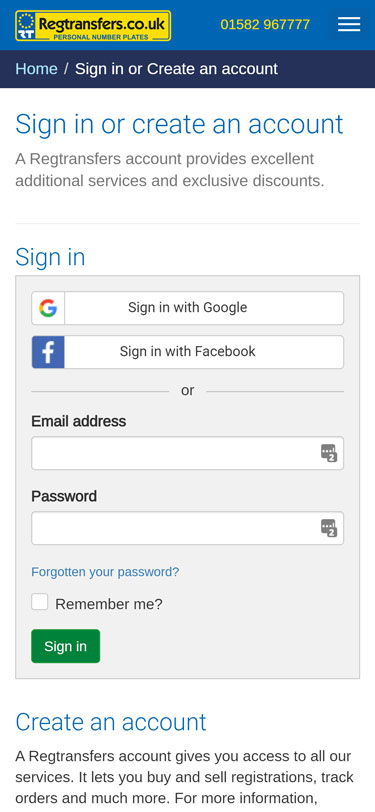
Using the menu icon in the header, select Sign in to your account.Sign in to your account (if not already) via the link in the site header.
Enter your email address (make sure it is the one that you used to buy/sell the registration) and password then press Sign in.
Alternatively you can sign in with Google or Facebook.
Account notifications
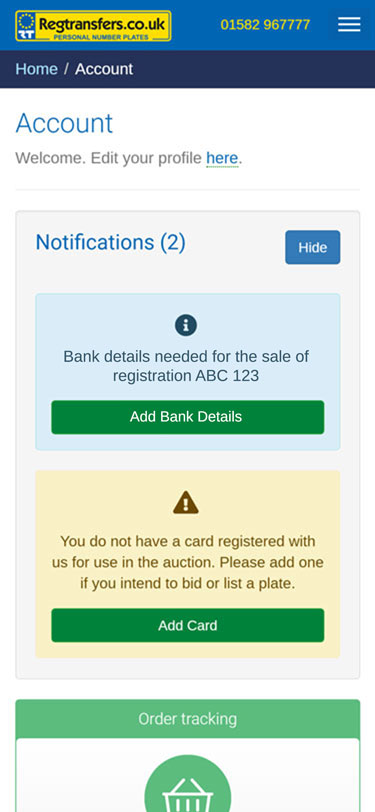
In your Notifications area you'll find a request for your bank details for the registration you are selling.
Press the Add Bank Details button.
Payment details
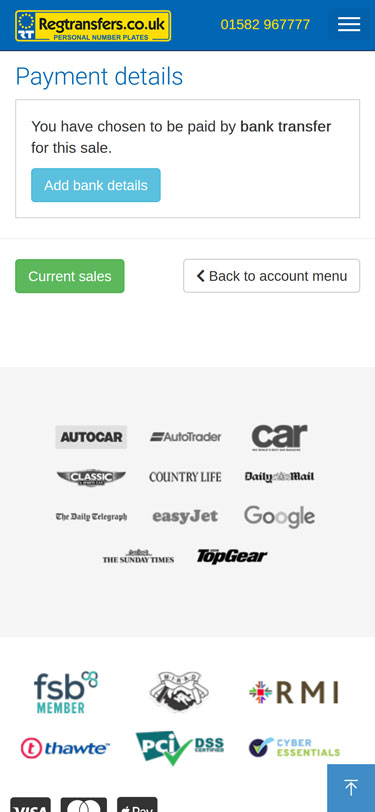
On the Sale details page scroll down to the Payment details section and press the Add Bank Details button. This will open the form for you to complete.
Adding your bank details
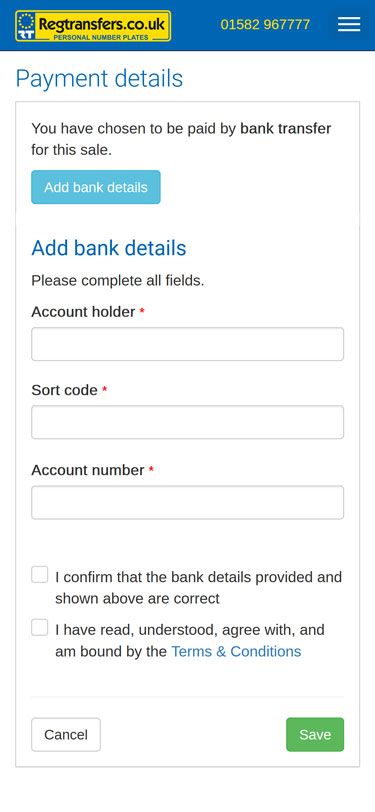
Enter the Name on the Account, the Sort Code and the Account number in full. Make sure to include all the digits in your account number including any leading zeros.
Once you have confirmed the details using the checkboxes press the Save button.
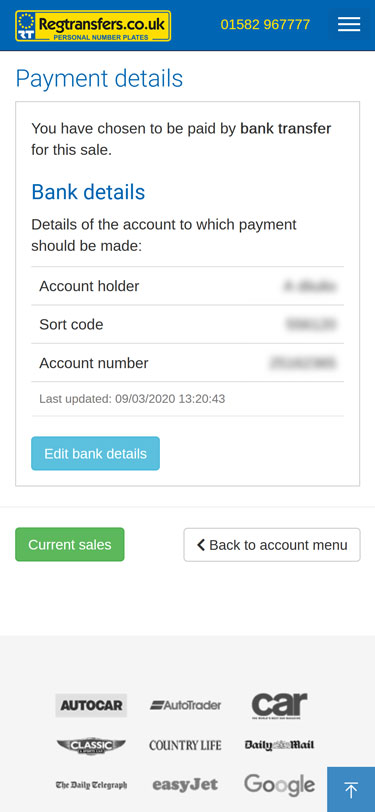
Your details are now displayed.
Editing your bank details
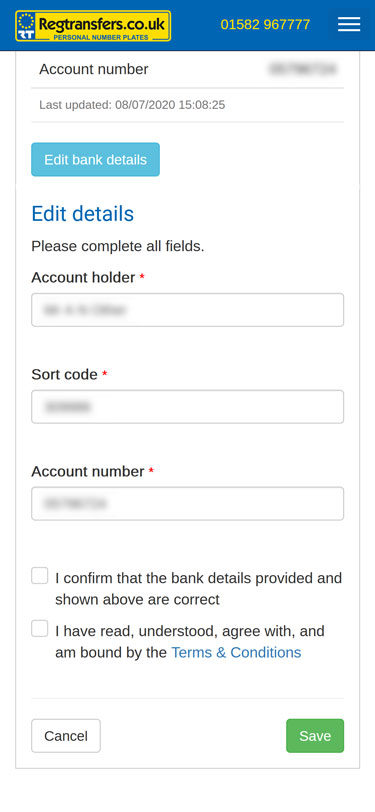
If you wish to change the account into which you will be paid, or you have mistakenly added the incorrect account details, you can change it by pressing the Edit Bank Details button and entering new account details.
Edit your account details as required and once completed press the Save button.
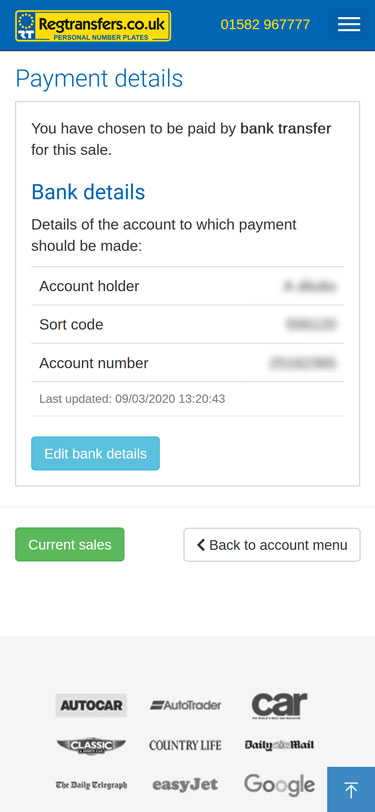
Your revised details are now updated and displayed.
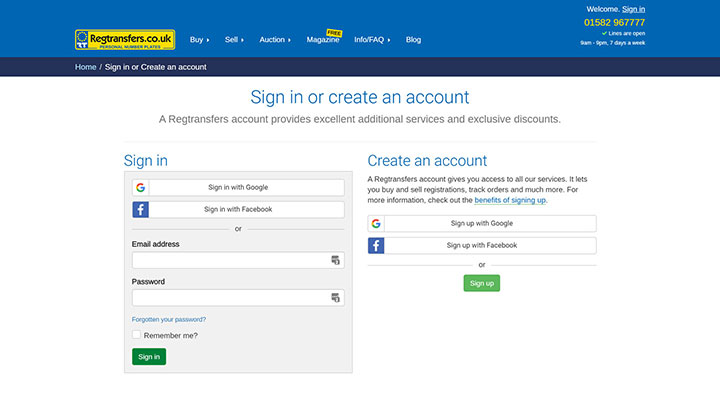
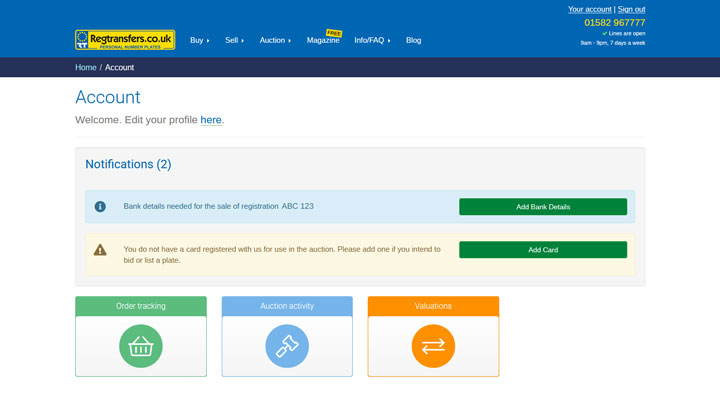
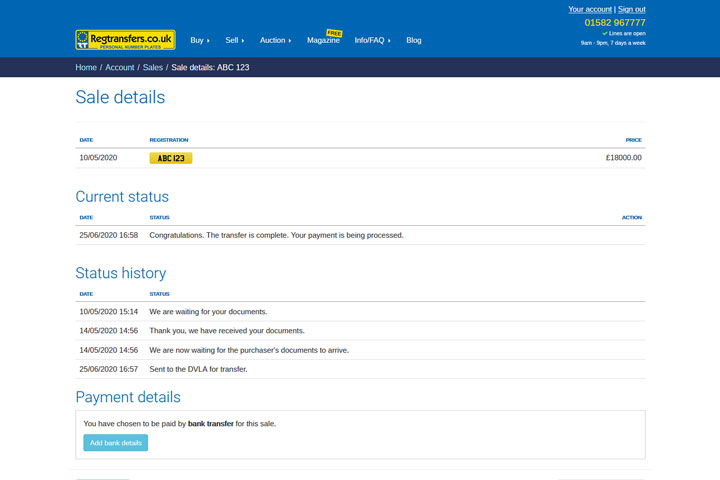
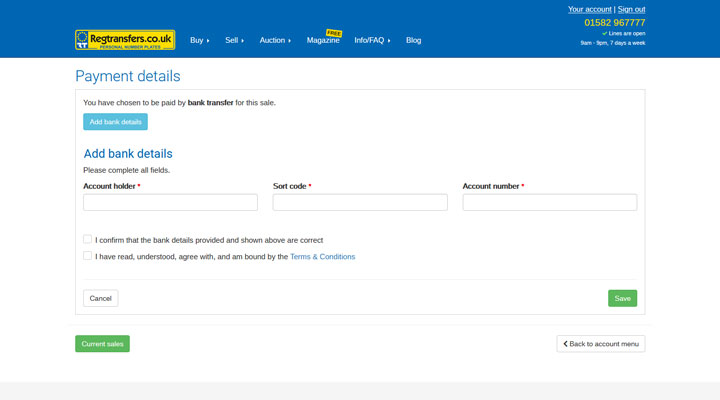
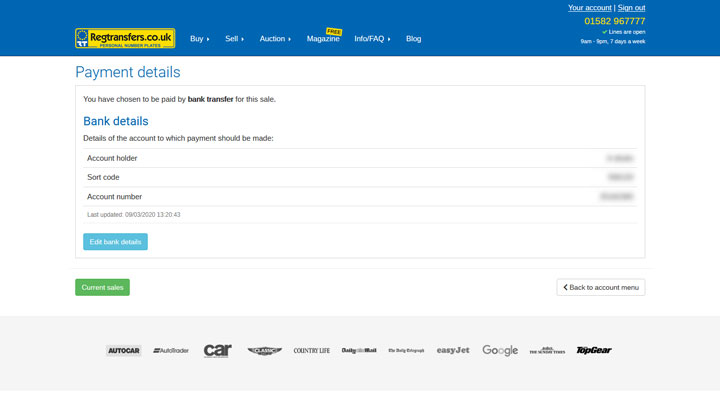
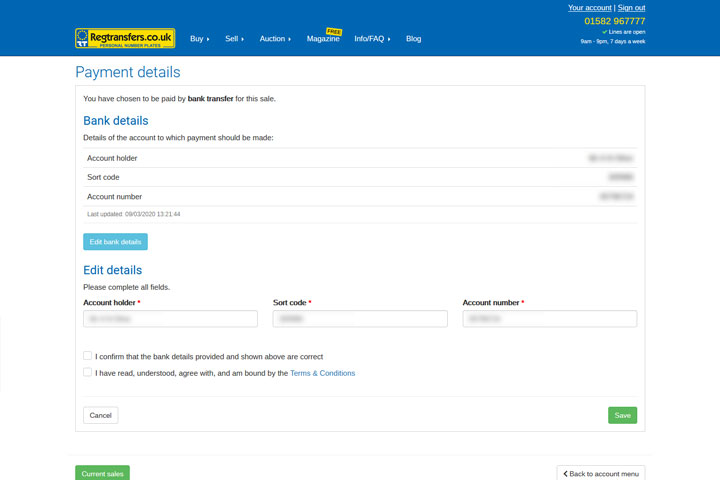
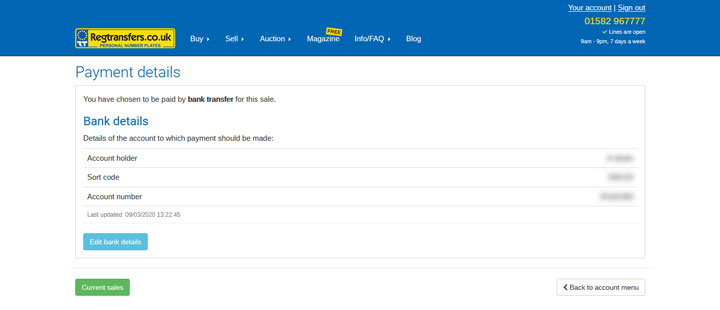
Share this...